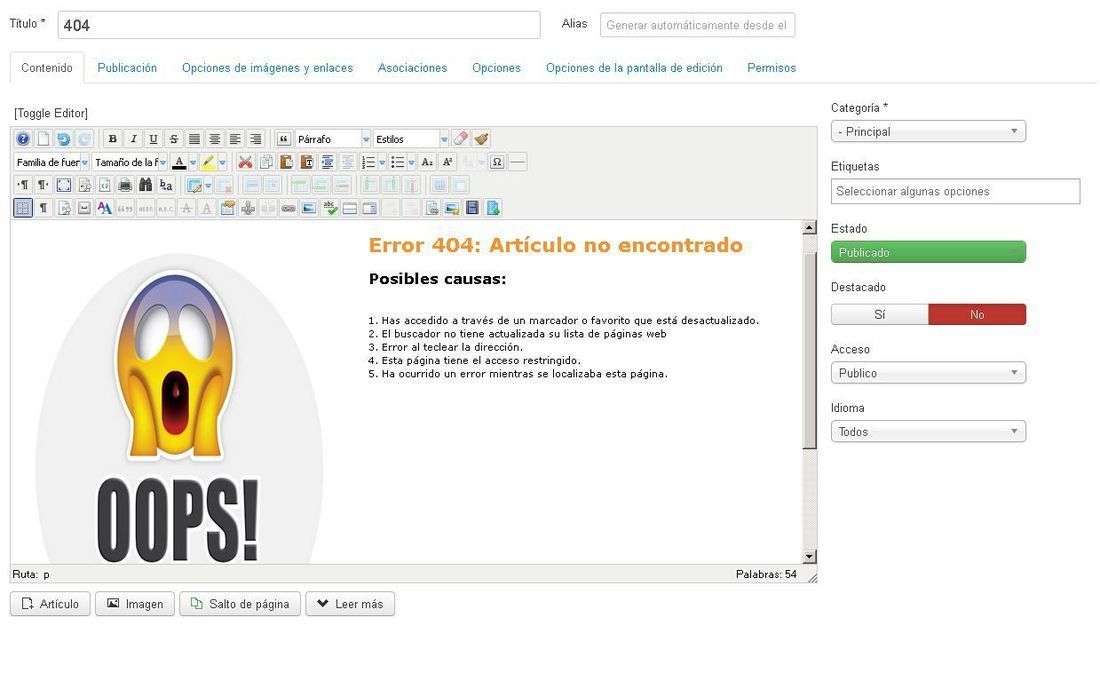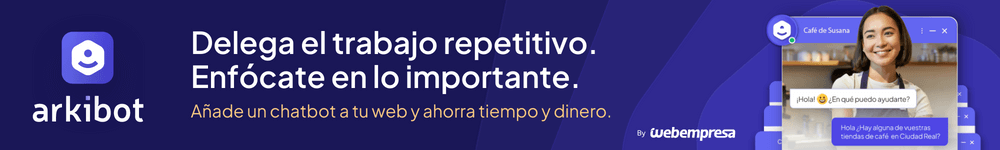Hola
He seguido el vídeo de este link : , para personalizar la página de error 404, y cuando creo un error se queda la página en blanco, no muestra ni el logo ni menús. Creé el artículo tal como se explica en el vídeo, adjunto captura. y modifiqué los error.php, tanto de templates/system/error.php como de templates/mitemplate/error.php, subí el archivo que compartís en la web del vídeo y cambié el Id del artículo creado para ello. Tengo al artículo para todos los idiomas, lo he cambiado tanto a inglés como español pero sigue saliendo la pantalla en blanco.
Cómo puedo conseguir el error 404 personalizado en Joomla 3.x?
Muchas gracias...
URL del sitio: Contenido solo visible a usuarios registrados
Hola
En el artículo se indica que funciona para Joomla 1.5, lo que te sugiero para versiones actuales de Joomla es usar una extensión, revisa por ejemplo :
http://extensions.joomla.org/extension/qlue-custom-404
Saludos.
Hola Jhon
He instalado la extensión Qlue Custom 404 activé el plugin y creé el archivo personalizado. Entré en .htacces y copié el código de la extensión abajo del todo, como adjunto aquí:
##
# @package Joomla
# @copyright Copyright (C) 2005 - 2014 Open Source Matters. All rights reserved.
# @license GNU General Public License version 2 or later; see LICENSE.txt
##
##
# READ THIS COMPLETELY IF YOU CHOOSE TO USE THIS FILE!
#
# The line just below this section: 'Options +FollowSymLinks' may cause problems
# with some server configurations. It is required for use of mod_rewrite, but may already
# be set by your server administrator in a way that dissallows changing it in
# your .htaccess file. If using it causes your server to error out, comment it out (add # to
# beginning of line), reload your site in your browser and test your sef url's. If they work,
# it has been set by your server administrator and you do not need it set here.
##
## Can be commented out if causes errors, see notes above.
Options +FollowSymLinks
## Mod_rewrite in use.
RewriteEngine On
## Begin - Rewrite rules to block out some common exploits.
# If you experience problems on your site block out the operations listed below
# This attempts to block the most common type of exploit `attempts` to Joomla!
#
# Block out any script trying to base64_encode data within the URL.
RewriteCond %{QUERY_STRING} base64_encode[^(]*([^)]*) [OR]
# Block out any script that includes a tag in URL.
RewriteCond %{QUERY_STRING} (|%3E) [NC,OR]
# Block out any script trying to set a PHP GLOBALS variable via URL.
RewriteCond %{QUERY_STRING} GLOBALS(=|[|%[0-9A-Z]{0,2}) [OR]
# Block out any script trying to modify a _REQUEST variable via URL.
RewriteCond %{QUERY_STRING} _REQUEST(=|[|%[0-9A-Z]{0,2})
# Return 403 Forbidden header and show the content of the root homepage
RewriteRule .* index.php [F]
#
## End - Rewrite rules to block out some common exploits.
## Begin - Custom redirects
#
# If you need to redirect some pages, or set a canonical non-www to
# www redirect (or vice versa), place that code here. Ensure those
# redirects use the correct RewriteRule syntax and the [R=301,L] flags.
#
## End - Custom redirects
##
# Uncomment following line if your webserver's URL
# is not directly related to physical file paths.
# Update Your Joomla! Directory (just / for root).
##
# RewriteBase /
## Begin - Joomla! core SEF Section.
#
RewriteRule .* - [E=HTTP_AUTHORIZATION:%{HTTP:Authorization}]
#
# If the requested path and file is not /index.php and the request
# has not already been internally rewritten to the index.php script
RewriteCond %{REQUEST_URI} !^/index.php
# and the requested path and file doesn't directly match a physical file
RewriteCond %{REQUEST_FILENAME} !-f
# and the requested path and file doesn't directly match a physical folder
RewriteCond %{REQUEST_FILENAME} !-d
# internally rewrite the request to the index.php script
RewriteRule .* index.php [L]
#
## End - Joomla! core SEF Section.
ErrorDocument 403 /index.php?qlue404=1
ErrorDocument 404 /index.php?qlue404=1
ErrorDocument 500 /index.php?qlue404=1
y no modifica el mensaje de error 404 original. He probado a renombrar los error.php de templates/system y templates/miplantilla/ para ver si así funciona y no lo he conseguido. Y en la página de descarga http://extensions.joomla.org/extensions/extension/site-management/error-pages/qlue-custom-404 no indica cómo hacer.
Me he equivocado en algo?
Gracias...
Hola,
Puede que te sea de utilidad, revisar el siguiente post donde se trata el mismo tema:
https://www.webempresa.com/foro/32-Joomla!-30/139872-Pagina-404-en-Joomla.html
Saludos
Gracias Julen
Ya he probado las extensiones y no me funciona ninguna. No sé cómo solucionarlo.
Hola
La extensión que te comenté te pide que insertes codigo en el .htaccess?
http://extensions.joomla.org/extension/qlue-custom-404
No he visto esto en la documentación.
Saludos.
Llevas razón Jhon...volví a quitar el código al ver que no funcionaba...ahora está puesto de nuevo...
sale el mensaje personalizado de gantry...
Gracias...
Hola
Ok, si el template usa gantry, podrías trabajar el archivo error.php
/templates/TU_TEMPLATE/error.php
Este archivo tiene una parte de php y otra de html, cambia la parte de html que es la que te servirá para personalizar, ya no sería necesario el plugin
Saludos.
Ok...lo intentaré
Gracias Jhon...
Hola Jhon
Ahora tengo un problema más gordo...he intentado desinstalar el paquete qlue y me ha dado un pantallazo y se ha quedado en blanco el administrador y el sitio
Ahora no tengo acceso ni se ve la página de mi sitio....
Qué ha pasado?....
no puedo hacer nada
HOla
Revisa que errores recientes te produce el archivo erro_log
Como solución extrema tendrías que evaluar recuperar una copia de tu sitio web antes de los cambios, con tu propia copia de Akeeba o cpremote.
Revisa el siguiente enlace para restaurar archivos, directorios, emails o cuenta completa fácilmente desde tu panel de control cPanel: https://guias.webempresa.com/preguntas-frecuentes/gestionar-copias-seguridad-superbackup/
Tendrías que recuperar BD y archivos.
Saludos
si te refieres al archivo error_log del directorio public_html es esto lo que pone:
[23-Sep-2014 13:09:51 Europe/Berlin] PHP Fatal error: Call to a member function render() on a non-object in /home/albazoes/public_html/libraries/gantry/core/renderers/gantrymodulesrenderer.class.php on line 65
[27-Sep-2014 01:22:32 Europe/Berlin] PHP Fatal error: Uncaught exception 'RuntimeException' with message 'Unable to load renderer class' in /home/albazoes/public_html/libraries/joomla/document/document.php:1020
Stack trace:
#0 /home/albazoes/public_html/templates/titan/features/dropdownmenu.php(44): JDocument->loadRenderer('module')
#1 /home/albazoes/public_html/libraries/gantry/core/renderers/gantrymodulesrenderer.class.php(65): GantryFeatureDropdownMenu->render('header-b')
#2 /home/albazoes/public_html/libraries/gantry/core/gantry.class.php(867): GantryModulesRenderer::display('header', 'standard', 'standard', '12', NULL)
#3 /home/albazoes/public_html/templates/titan/error.php(44): Gantry->displayModules('header', 'standard', 'standard')
#4 /home/albazoes/public_html/libraries/joomla/document/error/error.php(135): require_once('/home/albazoes/...')
#5 /home/albazoes/public_html/libraries/joomla/document/error/error.php(107): JDocumentError->_loadTemplate('/home/albazoes/...', 'error.php')
#6 /home/albazoes/public_html/libraries/legacy/error/error.php(791): JDo in /home/albazoes/public_html/libraries/joomla/document/document.php on line 1020
[03-Oct-2014 06:05:18 Europe/Berlin] PHP Fatal error: Uncaught exception 'RuntimeException' with message 'Cannot write to log file.' in /home/albazoes/public_html/libraries/joomla/log/logger/formattedtext.php:171
Stack trace:
#0 /home/albazoes/public_html/libraries/joomla/log/log.php(264): JLogLoggerFormattedtext->addEntry(Object(JLogEntry))
#1 /home/albazoes/public_html/libraries/joomla/log/log.php(153): JLog->addLogEntry(Object(JLogEntry))
#2 /home/albazoes/public_html/libraries/joomla/environment/browser.php(464): JLog::add('Can't identify ...', 32)
#3 /home/albazoes/public_html/libraries/joomla/environment/browser.php(331): JBrowser->identifyBrowserVersion()
#4 /home/albazoes/public_html/libraries/joomla/environment/browser.php(159): JBrowser->match(NULL, NULL)
#5 /home/albazoes/public_html/libraries/joomla/environment/browser.php(179): JBrowser->__construct(NULL, NULL)
#6 /home/albazoes/public_html/libraries/cms/html/html.php(317): JBrowser::getInstance()
#7 /home/albazoes/public_html/libraries/cms/html/html.php(682): JHtml::includeRelativeFiles('js', 'syst in /home/albazoes/public_html/libraries/joomla/log/logger/formattedtext.php on line 171
[25-Oct-2014 15:25:52 Europe/Berlin] PHP Fatal error: Uncaught exception 'RuntimeException' with message 'Unable to load renderer class' in /home/albazoes/public_html/libraries/joomla/document/document.php:1020
Stack trace:
#0 /home/albazoes/public_html/templates/titan/features/dropdownmenu.php(44): JDocument->loadRenderer('module')
#1 /home/albazoes/public_html/libraries/gantry/core/renderers/gantrymodulesrenderer.class.php(65): GantryFeatureDropdownMenu->render('header-b')
#2 /home/albazoes/public_html/libraries/gantry/core/gantry.class.php(867): GantryModulesRenderer::display('header', 'standard', 'standard', '12', NULL)
#3 /home/albazoes/public_html/templates/titan/error.php(44): Gantry->displayModules('header', 'standard', 'standard')
#4 /home/albazoes/public_html/libraries/joomla/document/error/error.php(135): require_once('/home/albazoes/...')
#5 /home/albazoes/public_html/libraries/joomla/document/error/error.php(107): JDocumentError->_loadTemplate('/home/albazoes/...', 'error.php')
#6 /home/albazoes/public_html/libraries/legacy/error/error.php(791): JDo in /home/albazoes/public_html/libraries/joomla/document/document.php on line 1020
[25-Oct-2014 15:56:01 Europe/Berlin] PHP Fatal error: Uncaught exception 'RuntimeException' with message 'Unable to load renderer class' in /home/albazoes/public_html/libraries/joomla/document/document.php:1020
Stack trace:
#0 /home/albazoes/public_html/templates/titan/features/dropdownmenu.php(44): JDocument->loadRenderer('module')
#1 /home/albazoes/public_html/libraries/gantry/core/rende[26-Oct-2014 05:20:11 Europe/Berlin] PHP Fatal error: Uncaught exception 'RuntimeException' with message 'Unable to load renderer class' in /home/albazoes/public_html/libraries/joomla/document/document.php:1020
Stack trace:
#0 /home/albazoes/public_html/templates/titan/features/dropdownmenu.php(44): JDocument->loadRenderer('module')
#1 /home/albazoes/public_html/libraries/gantry/core/renderers/gantrymodulesrenderer.class.php(65): GantryFeatureDropdownMenu->render('header-b')
#2 /home/albazoes/public_html/libraries/gantry/core/gantry.class.php(867): GantryModulesRenderer::display('header', 'standard', 'standard', '12', NULL)
#3 /home/albazoes/public_html/templates/titan/error.php(44): Gantry->displayModules('header', 'standard', 'standard')
#4 /home/albazoes/public_html/libraries/joomla/document/error/error.php(135): require_once('/home/albazoes/...')
#5 /home/albazoes/public_html/libraries/joomla/document/error/error.php(107): JDocumentError->_loadTemplate('/home/albazoes/...', 'error.php')
#6 /home/albazoes/public_html/libraries/legacy/error/error.php(791): JDo in /home/albazoes/public_html/libraries/joomla/document/document.php on line 1020
[26-Oct-2014 08:54:47 Europe/Berlin] PHP Fatal error: Uncaught exception 'RuntimeException' with message 'Unable to load renderer class' in /home/albazoes/public_html/libraries/joomla/document/document.php:1020
Stack trace:
#0 /home/albazoes/public_html/templates/titan/features/dropdownmenu.php(44): JDocument->loadRenderer('module')
#1 /home/albazoes/public_html/libraries/gantry/core/renderers/gantrymodulesrenderer.class.php(65): GantryFeatureDropdownMenu->render('header-b')
#2 /home/albazoes/public_html/libraries/gantry/core/gantry.class.php(867): GantryModulesRenderer::display('header', 'standard', 'standard', '12', NULL)
#3 /home/albazoes/public_html/templates/titan/error.php(44): Gantry->displayModules('header', 'standard', 'standard')
#4 /home/albazoes/public_html/libraries/joomla/document/error/error.php(135): require_once('/home/albazoes/...')
#5 /home/albazoes/public_html/libraries/joomla/document/error/error.php(107): JDocumentError->_loadTemplate('/home/albazoes/...', 'error.php')
#6 /home/albazoes/public_html/libraries/legacy/error/error.php(791): JDo in /home/albazoes/public_html/libraries/joomla/document/document.php on line 1020
[26-Oct-2014 08:59:36 Europe/Berlin] PHP Fatal error: Uncaught exception 'RuntimeException' with message 'Unable to load renderer class' in /home/albazoes/public_html/libraries/joomla/document/document.php:1020
Stack trace:
#0 /home/albazoes/public_html/templates/titan/features/dropdownmenu.php(44): JDocument->loadRenderer('module')
#1 /home/albazoes/public_html/libraries/gantry/core/renderers/gantrymodulesrenderer.class.php(65): GantryFeatureDropdownMenu->render('header-b')
#2 /home/albazoes/public_html/libraries/gantry/core/gantry.class.php(867): GantryModulesRenderer::display('header', 'standard', 'standard', '12', NULL)
#3 /home/albazoes/public_html/templates/titan/error.php(44): Gantry->displayModules('header', 'standard', 'standard')
#4 /home/albazoes/public_html/libraries/joomla/document/error/error.php(135): require_once('/home/albazoes/...')
#5 /home/albazoes/public_html/libraries/joomla/document/error/error.php(107): JDocumentError->_loadTemplate('/home/albazoes/...', 'error.php')
#6 /home/albazoes/public_html/libraries/legacy/error/error.php(791): JDo in /home/albazoes/public_html/libraries/joomla/document/document.php on line 1020
y no encuentro nada de la fecha de hoy.
De tener que restaurar tendría que hacerlo con el cPanel porque no puedo acceder a Akeeba, y qué tendría que ser de todo el sitio con Restore Home?. sé que los correos electrónicos están desviados a otro servidor, esto me taería problemas al restaurar? me desconfiguraría algo o simplemente quedaría como estaba hasta el día de hoy por la mañana que fue cuando efectué la copia de seguridad?
Gracias...
¡Hola Oscar!
Revisando los errores que nos has proporcionado lo mejor es que restaures los ficheros y las bases de datos SQL con CPRemote para que todo vuelva a funcionar y lo personalices como te indicaron mis compañeros.
Si no sabes cómo te recomiendo que visites el siguiente enlace donde explicamos paso a paso cómo debes de hacerlo para que no tengas ningún problema.
En caso de que realices la restauración por partes (restauración de ficheros y por otra SQL) no tendrás por que perder en ningún caso los correos.
Saludos
Estoy mirando los vídeos para utilizar el cPanel de Webempresa y no sé si es más fácil realizar el backup completo del sitio para que no tenga ningún tipo de problemas...lo que no sé es si haciéndolo de esta forma me reseteará las configuraciones de los correos, ya que las cuentas de correo están redireccionadas a otro servidor y no hay ningún correo en el sitio.
¡Hola Oscar!
Si la copia es reciente no tendrás problemas de configuración con los correos. Respecto a la copia de seguridad completa, te dejo otro enlace que te puede ayudar en el proceso:
Espero que te ayude y no dudes en comentarnos
Saludos