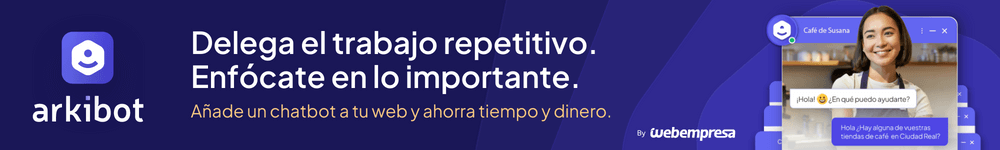Hola, desde hoy tenemos un problema con la Web, esta "fuera de juego" y pone elsiguiente error "Zend Optimizer not installed".
Es un Joomla 1.5
Alguien puede decirnos como soluccionarlo?
Elmensaje dice que hay que comuicarlo al administrador del servidor.
Gracias.
Marco
Mensaje:
Zend Optimizer not installed
This file was encoded by the Zend Guard. In order to run it, please install the Zend Optimizer (available without charge), version 3.0.0 or later.
Seeing this message instead of the website you expected?
This means that this webserver is not configured correctly. In order to view this website properly, please contact the website's system administrator/webmaster with the following message:
The component "Zend Optimizer" is not installed on the Web Server and therefore cannot service encoded files. Please download and install the Zend Optimizer (available without charge) on the Web Server.
Note: Zend Technologies cannot resolve issues related to this message appearing on websites not belonging to Zend Technologies.
What is the Zend Optimizer?
The Zend Optimizer is one of the most popular PHP plugins for performance-improvement, and has been available without charge, since the early days of PHP 4. It improves performance by scanning PHP's intermediate code and passing it through multiple Optimization Passes to replace inefficient code patterns with more efficient code blocks. The replaced code blocks perform exactly the same operations as the original code, only faster.
In addition to improving performance, the Zend Optimizer also enables PHP to transparently load files encoded by the Zend Guard.
The Zend Optimizer is a free product available for download from Zend Technologies. Zend Technologies also developed the PHP scripting engine, known as the Zend Engine.
URL del sitio: Contenido solo visible a usuarios registrados
Hola,
Verifico que existe acceso a la administración de tu web, puede ser un problema de la plantilla. Prueba a cambiarla y verifica si se muestra.
Hola,
Lo he verificado pero sigue igual.
Hace mencion al servidor donde según elmensaje hay que instalar algo.......
Marco
Hola,
Prueba a reinstalar el componente y verifica que dispones de la ultima versión, si el problema persiste puede ser por la versión de PHP que tienes en tu cuenta, envía un ticket a soporte para que te actualicen la versión de PHP y verifica de nuevo si te sucede el mismo error.
Puedes acceder al área de clientes mediante: www.webempresa.com/areacliente.php
Saludos